29 Sep Blending with Blender for Animation
Blending with Blender for Animation
— Sumedh Nene
In the ever-evolving world of animation, Blender has emerged as a versatile and powerful tool. In this article, we will explore its capabilities for animation, the types of animations we can create with it, and highlight some of the use cases it can be used in.
What and Why Blender
Blender is a 3D graphics and animation software known for its flexibility, robust features, and active user and developer community. While it’s more commonly used for 3D modeling and rendering, it’s just as powerful for animation. Offering a user-friendly interface and a comprehensive toolset, Blender is popular in both the amateur and the professional circles. Being open-source, its price makes it equally attractive—it’s FREE, yet able to take on the expensive and leading tools that come at a premium.

Animating with Blender
Blender enables you to deliver different types of animation and you can enhance its capabilities by using third-party add-ons.
- Character Animation: Whether your storyboard calls for lifelike human characters or funny creatures, it offers tools for rigging, skinning, and animating the characters with precision. This feature is extensively used in creating film, educational content, and in the gaming industry.
- Motion Graphics: Use motion to create stunning visuals for advertising, presentations, and video introductions with a punch. Using real-life physics simulations, you can breathe life into static graphics.
- Visual Effects (VFX): Integrate 3D elements into live-action footage, simulate fire, create explosions, and produce complex visual effects that blend seamlessly with the real world.
- Architectural Visualization: This tool is an excellent choice for architects and interior designers wanting to create immersive walkthroughs and visualizations. Showcase architectural designs with realistic lighting and materials.
VFX

Animations

Video editing

From integrating VFX in blockbuster movies, adding life and personality to gaming characters, creating realistic visuals of product prototypes to providing a safe environment for medical students to practice surgeries and medical procedures for medical training, Blender has evolved into a versatile animation tool with applications spanning numerous domains and industries.
Its open-source nature, range of applications, and dedicated community has made it accessible to a wide range of users regardless of budget constraints. It has established itself as a go-to software for animation enthusiasts and professionals alike. If you are an Instructional Designer or a communications and training professional, consider adding Blender to your repertoire to explore unique and creative possibilities for delivering your project.
Choosing the right tool
When my team decided to venture into the new and exciting world of animation, the very first daunting task was choosing a tool. We went through the following process.
- Understand requirements. First, as an animation team, we made sure we understood what we were delivering, to whom and why. For this, we did discovery workshops with whoever knew our audience the best: domain experts, training teams, technicians, and service engineers, who visited the customer sites and knew their working environment.
- Identify animation scenarios. We wanted to determine the best use cases for using animation. Would a physical shoot of the product be more appropriate than animation—why or why not. Again, we spoke to all the stakeholders mentioned in #1 above. Trainers provided unique insights on the types of questions their learner usually asked and the practical challenges learners faced with the product. We kept these in mind when adjusting angles and showing perspectives of the product (from the top, facing down at an angle, or from the right at an angle to capture a certain part in the frame, etc.).
- Identify video capabilities. When we gained the knowledge of what types of scenarios and use cases were required, we started identifying the features we would need in our software. For example, input formats it supports (.step, .obj, .glb, etc.), output formats it can deliver the project in, compliance with our Learning Management System (LMS), any built-in templates, native captions and text on screen, embed voice over, and so on.
- Identify tools available in the market. We knew there were many tools available, but we did not have any animation expertise within the team. We started from scratch; listing tools that could do animation, research their features, cost, and capabilities.
- Rank the features. There were so many tools with so many features; staring at them was not getting us any closer to narrowing down a specific tool. So, we decided to rank the features of each tool on a scale of 0–10, zero being the least important to us. . Here’s a sample of how we ranked the features of each tool based on our requirements.

Blender came at the top in terms of ranking. We were satisfied with the result not only because it met our needs, but also because it was already an approved tool in the organization.
Hope this process of identifying and choosing an animation tool helps you kickstart your animation journey.
“Animation is not the art of drawings that move but the art of movements that are drawn.”
- Norman McLaren
About the Author
Sumedh Nene has 20+ years of international experience in Technical Communications. He has worked with Cisco Systems, HP, Philips, TIBCO, Nvidia Graphics, Deutsche Bank and Levis’ in Singapore, Australia, India, USA (Bay Area), and Canada (Toronto).
He has been teaching Technical Writing and mentoring writers for many years. He was the lead instructor at George Brown College in Toronto and Rotman School of Management, Toronto. He was also a visiting faculty for communication-related topics at SIMS, SSIBM, PIBM and Bits Pilani, Roorkee. Sumedh has conducted workshops at Avaya, Siemens, MCCIA, Eclipsys and many other IT MNCs.
Current Role: Technical Writer, Trainer, Editor, Documentation Specialist
Company: CrackerJack WordSmiths Inc.
City: Mississauga, Canada
Connect at LinkedIn
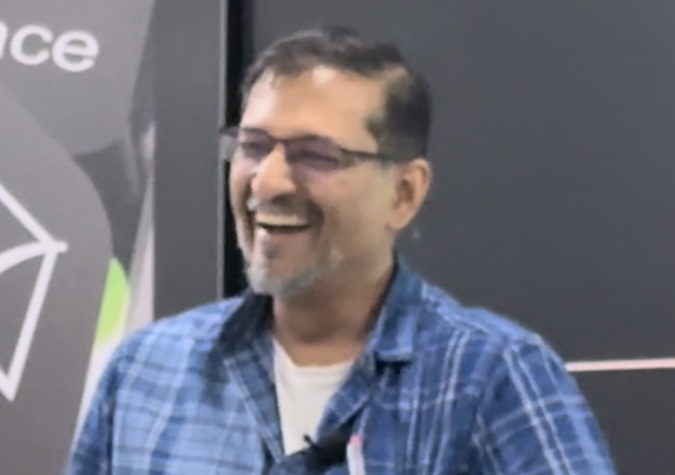




No Comments