If August was bursting with action in the AI world, September was no different. We have some important updates as well as a small story of how a little, tiny Caribbean Island finds itself cashing in on some fine AI treasure.
Who says everything connected to AI must be serious and “artificial”? In what is the most bizarre circumstance, a tale of good fortunes emerges from the AI world. The very small island nation of Anguilla is likely to rake in up to 10% of its Gross Domestic Product (GDP)—approximately $30 million – selling “.ai“ domains.

Like the US, the UK, and India own the .us, .uk, and .in domains, Anguilla got assigned the .ai domain back in 1995. Little would it have known then that 25 years on, this domain would pay it huge dividends. As companies clamor to hop on to the bandwagon of the AI hype, the demand for .ai domains is surging and the country finds itself at the right place at the right time to benefit from this.
While $30 million may not seem like a lot in comparison to the billions we see in the headlines, it’s more than just a good chunk of money for a country that has less than 20,000 residents with a GDP of $300 million in 2021.
Here’s a little update for those who “live” on Zoom. The San Jose, California based video communications company, Zoom has launched a new feature to enhance productivity in meetings. This new “AI assistant” offers chat responses with the right tone, real-time transcriptions and translations, recaps when you join the meeting, and records action items for the attendees. It is being offered at no extra cost for Zoom subscribers and is expected to get more enhancements soon. Now, whether your company releases this feature or not, is outside the scope of this newsletter 😉
And the last AI update for the month, featuring Microsoft. The company had invested $10 Billion in OpenAI (makers of ChatGPT) and it announced a long list of AI-powered upgrades to many of its products. Here are a few that deserve a special mention:
There are upgrades capabilities for Word, Excel, Outlook, and other Office 365 apps.
Paint, Microsoft 365 Chat, Bing, MS Paint, Edge, and many more tools are also getting upgraded to remain attractive in the AI dominated landscape. See the full list on the Microsoft Blog.
People create content, and more so us, the Technical Writers! Regardless of how good we are as writers, we all rely on extensive research on the internet. Whether you look at your existing in-house documentation or search in Google, you very likely spend a lot of time in Open Document Formats (ODFs). Wouldn’t it be great if you could just chat with a PDF rather than read it? Well, you can with ChatPDF.
Head over to ChatPDF and upload a PDF (from your local drive or a URL).

In the free version of the tool, you can upload a PDF with a maximum of 120 pages. For longer documents, check their subscription pricing. The PDF gets analyzed and then, it is ready to have an “intelligent” conversation with you.

The AI tool suggests the types of questions you can ask it. I uploaded the SBOK Guide (SCRUM Body of Knowledge) and right off the bat, it listed a list of questions it could answer for me.

I typed “What is the definition of done” and here’s the response:

The response includes the specific page number(s) on which the answer is available. Click the page number to jump to that location in the PDF.
I use ChatPDF a lot and treat it like my personal PDF Helpdesk. It saves time researching large PDFs. Give it a try!
“The key to artificial intelligence has always been the representation.”
— Jeff Hawkins
Sumedh Nene has 20+ years of international experience in Technical Communications. He has worked with Cisco Systems, HP, Philips, TIBCO, Nvidia Graphics, Deutsche Bank and Levis’ in Singapore, Australia, India, USA (Bay Area), and Canada (Toronto).
He has been teaching Technical Writing and mentoring writers for many years. He was the lead instructor at George Brown College in Toronto and Rotman School of Management, Toronto. He was also a visiting faculty for communication-related topics at SIMS, SSIBM, PIBM and Bits Pilani, Roorkee. Sumedh has conducted workshops at Avaya, Siemens, MCCIA, Eclipsys and many other IT MNCs.
Current Role: Technical Writer, Trainer, Editor, Documentation Specialist
Company: CrackerJack WordSmiths Inc.
City: Mississauga, Canada
Connect at LinkedIn
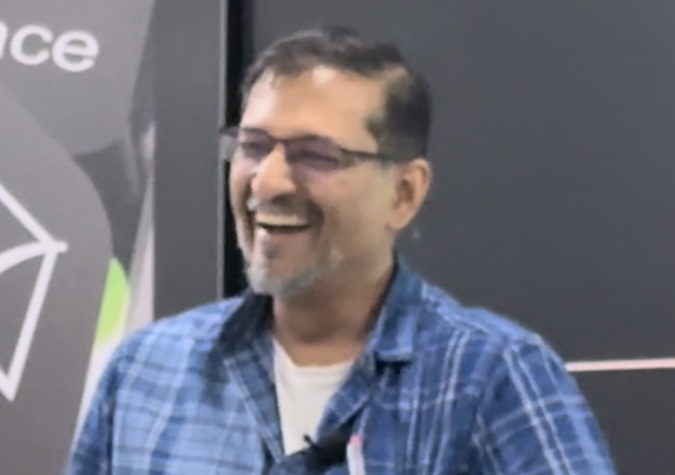
No Comments