
21 Sep Technical Writing Certificate Course
The course prepares you to get skilled in the processes, standards, and tools knowledge required to start the career as a technical writer.
– Learn the skills that make a Technical Writer in the IT industry different from any other writer or professional.
– Learn to THINK and WRITE like a Technical writer using global authoring processes, such as DITA, and trends, such as Markdown and GitHub.
REGISTRATION Status:
- Full course of 9 weeks, 18 sessions – Registration is open for Batch 17 (July 6-Aug 18, 2024)
- Refresher course of less than 9 weeks – Registration is open for Batch 17 (July 6-Aug 18)
- Weekend Modules – Registration is open for Batch 16 (Apr 6-June 2). Click to join
The course also helps freshers as well as professional technical writers to face the workplace challenge of working in Agile implementing DDLC. Apart from the most popular and trending authoring tools, the course trains you to think like a technical writer in the IT industry.
Three Parts of the Course
The course is divided into the following parts:
- Thinking and Writing: Weeks 1, 2, 3, 5, and 8
- Tools Workshops: Weeks 4, 6, 7 and 9 (Markdown)
- Week 9 (Last day): Career Guidance, Resume help, Mock interview, Screenshot and UI Messages
Certification Type
There are two types of certificates:
- Successful Completion Certificate: Apart from sessions, multiple other benefits. Select the full 9 weeks for maximum benefit or else one of the multiple options provided below for Registration.
- Participation Certificate: (Attend selected modules, receive the recording and Participation certificate) Select weekend modules.
Want to enroll for weekend modules?
Experienced technical writers can enroll only for selected modules. You can select the weekend module. You will receive a participation certificate. Click Technical Writing Weekend Modules only and join.
Successful Completion Certificate: Two Options
Selected Modules: The course fee varies based on the number of writing weeks and the number of tools selected.
- Refresher course: Working as a technical writer in IT and seek a refresher course with certification? Select one of these modules.
- Professionals from Other fields/Restarting Career After a Break: Select a module to focus upon writing and the tools that you want to learn.
All Modules: For Full course, there are multiple discount options available.
Select one from 12 Options
Select your category (4 starts after the closure of 1)
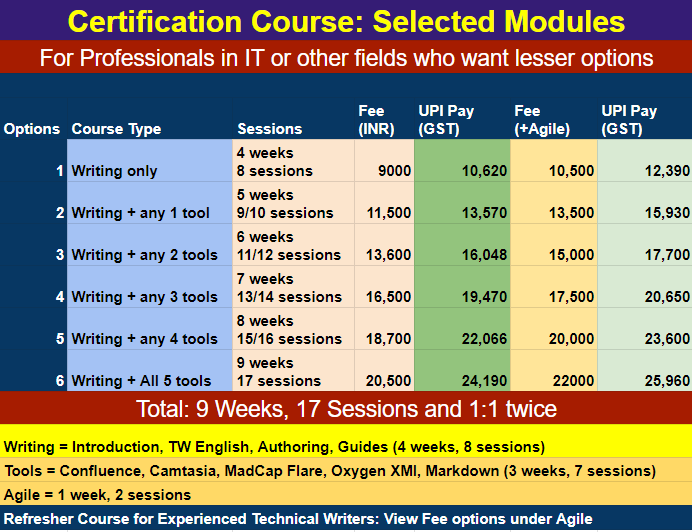
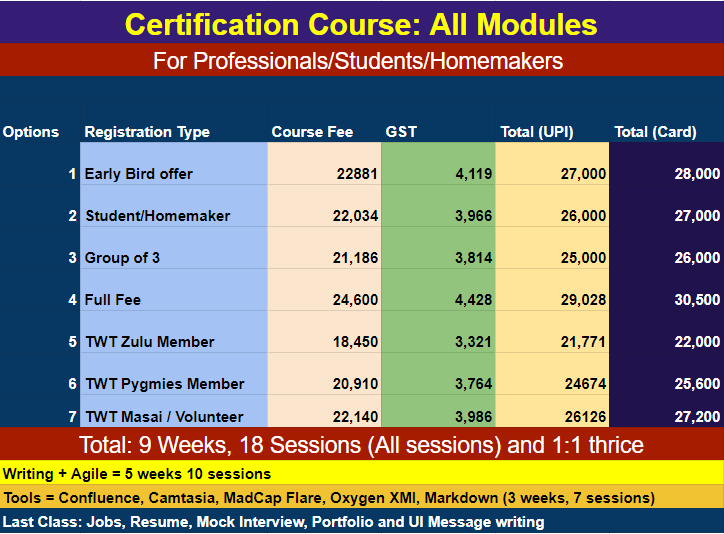
Successful Completion Certificate: Options, Benefits and Fees
Benefits
Common Benefits
1. Weekly Assignments for Writing weeks
2. Feedback on your assignments
3. 1:1 meeting with the trainer
4. Successful Completion Certificate after appearing in the Exam
5. Job Assistance
Difference in Benefits
Joining Full Course (9 weeks, 18 sessions) provides the following additional benefits:
- Three 1:1 instead of two 1:1 meeting with trainer
- Portfolio Creation for future job applications
- Mock Interview
- Help with Resume
Successful Completion Certificate vs Participation Certificate
Item
Successful Completion
Participation Certificate
Benefits
Apart from Training the following benefits:
1. Weekly Assignments for Writing weeks
2. Feedback on your assignments
3. One 1:1 meeting with the trainer
4. Successful Completion Certificate after appearing in the Exam
5. Job Assistance
Receive the following:
- Training
- Recording
- Reference Material
- Activities in the session
Options to register
13 different options.
- A full course of 9 weeks and 18 sessions offers all the benefits.
- If you prefer lesser sessions, there are 12 more options to join.
Multiple options to select one module for a day/week or more modules together.
Click Technical Writing Weekend Modules only and join.
Registration
Registration is open for Batch 17 starting from July 6, 2024.
The fee includes an 18% GST fee as per the Indian government rule.
Full Course Fee: INR 24600 per participant (INR 29,028 with GST)
(It will be applicable when Early Bird offer closes)
Common discount: Discount of 25% / 15% / 10% on total fee for TWT Annual members.
TWTs ANNUAL MEMBERSHIP: View Membership page for details.
Option Type
Registration Options
Pay by Netbanking/Credit/Debit Card
Option 1 (July 6-Aug 18, 2024): Full course of 9 weeks and 18 sessions (Fee without processing charges)
- Early Bird Offer:
- INR 27,000: Using UPI payment (India only).
- INR 28,000: Using Netbanking/Card.
- Group of 3 or more (INR 26,000 each): UPI Only
- Students/Homemaker: INR 25,000: UPI Only
- Installment available (Call +91 7337332587): UPI Only
- Full Fee (After Early Bird offer): INR 29,028
Make UPI Payment
Copy UPI ID from the form and pay directly from your UPI payment app (GPay, PhonePe, PayTM or others)
CLICK TO REGISTER
Option 2 (July 6-Aug 18): Successful Completion Certification Course for Freshers (Not full 9 weeks) (Fee+Processing Charges) (INR 10,620 to 25,960).
Make UPI Payment
Copy UPI ID from the form and pay directly from your UPI payment app (GPay, PhonePe, PayTM or others)
CLICK TO REGISTER
Option 3 (July 6-Aug 18): Refresher course for Experienced TWs (Not full 9 weeks) (Fee+Processing Charges) (INR 12,390 to 25,960).
Make UPI Payment
Copy UPI ID from the form and pay directly from your UPI payment app (GPay, PhonePe, PayTM or others)
CLICK TO REGISTER
Option 4 (Fee+Processing Charges)
- Early Bird: USD 450
- Early Bird Group of 3 participants: USD 1200
Pay using PayPal
- Make payment to TWT PayPal account: paypal.me/techwriterstribe
- Fill out the form with payment details
Testimonials
See testimonials and success of our students from the previous batches. Click to view Testimonials
Overview
- All who have started career but want to switch to Technical Writing.
- All Technical Writers who want to excel in Technical Writing and Project Delivery.
- All who want to start career as a Technical Writer.
- All who have taken a break in career and want to join the IT industry as a Technical Writer
Registration is open to people from all countries.
Registration for full certificate course reached full capacity and had to be closed days before the first class.
Earlier, 11 Batches started with full capacity in 2 years. Professionals from other domains have joined the full course and become skilled to grab opportunities as technical writer in the IT industry.
- Full course: 100+ students completed the course in one year
- Selected Weekly Modules: 100+ professionals from software documentation industry
- Students from multiple countries have participated
- Become an expert in Technical Writing English
- Learn how to write Concept, Task and Reference Topic
- Learn how to use DITA process
- Earn TW Certificate from a popular and registered Training Institute
- Learn how to understand a product and users like a technical writer
- Learn Multiple Documentation Tools: MadCap Flare, FrameMaker, Oxygen XML, Confluence, MS-Word, Markdown, GitHub, JIRA
- Learn about Agile Project Management process
Requirements for participants
Must have a Desktop/laptop during the session.
Summary
- Days of Training: 2 Months
- Sessions: 9 Weekends, 18 Sessions, 54 hours
- Dates of Sessions: April 6-7, 13-14, 20-21, 27-28
May 4-5, 11-12, 18-19, 25-26
June 1-2 - Time: 2.30-5.30 PM Indian Standard Time (For all 18 sessions)
- Placement Assistance FOR FRESHERS
Other Highlights
- Learn to THINK and WRITE: The key requirement for a technical writer is to think in the right direction. The art of thinking defines how one writes. The core focus of this course is in helping students learn that art.
- Get ready with Multiple Documentation Tools: The course helps you learn multiple tools so that you can qualify for multiple jobs. The tools covered are MadCap Flare, Oxygen XML, Confluence and MS-Word.
- Get Equipped with Trending processes: Learn about new trends, Markdown and GitHub, and how to create videos using Camtasia.
Course Curriculum
Dates: Apr 6-7
Introduction to Technical Documentation and Technical Writing
- What is Technical Documentation
- Industry and Domains using Technical Documentation
- Key components of Technical Documentation
- Who is a Technical Writer?
- Key Skills Required
- How to be a successful Technical Writer
Style guides and Templates
- Types of Style Guides: MSTP, Chicago and others
- Templates: Concept, how to create a template
Dates: Apr 13-14
Technical Writing English: The Key Skill for a TW
- Grammar
- Parts of Speech (According to technical documentation requirement)
- Syntax -(Sentence construction, Voice, Tense, wordiness)
- American English Standard
- Plain English
Dates: Apr 20-21
Authoring Processes and Concepts
- Elements of Document (TOC)
- Structured
- Unstructured
- Minimalism
- DITA
Authoring Types
- Modular Writing
- Topic-based writing
- Task-based writing
- Scenario-based writing
- Feature-based Writing
Documentation Quality Check
- Quality Measurement
- Readability Index
- Validations
Dates: Apr 27-28
Learning Technical Documentation Tools (Camtasia for Video)
Apr 27: Creating Video using Camtasia by Yuvaraj R
In-session project with Workshop
Register only for Camtasia Workshop
Apr 28: Confluence Workshop by Mridula Menon
In-session project with Workshop
- Core Concepts
- Creating projects and publishing
Dates: May 4-5
The Guide Saga
Writing guides with global templates:
- User Guide
- Quick Start Guide
- Getting Start Guide
- Release Notes
Dates: May 11-12
Learning Technical Documentation Tools
MadCap Flare Workshop by Shrutika Kalgutkar
In-session project (2 days, 6 hours) with Workshop: Introduction to MadCap Flare and learning how to use the single-sourcing tool to create a new project and publish it in the live practical session.
Dates: May 18-19
Learning Technical Documentation Tools (Oxygen XML Author)
Oxygen XML for DITA Project Workshop by Amandeep Singh Talwar
In-session project with Workshop
Introduction to DITA (2 days, 6-hours Workshop) using OXYGEN XML
- DITA Concepts
- Using XML for DITA
- DITA Output
- Creating project, mapping and publishing using Oxygen XML Author
Dates: May 25-26
Working in Agile with cross-functional Teams
- Working in Agile with multiple cross-functional teams
- SDLC and DDLC in Agile
- Using JIRA
- Interviewing SMEs
- Estimating Time and Task
Dates: June 1-2
June 1 Markdown+GitHub Workshop by Punit Shrivastava
In-session project with Workshop
Learn how to create a Markdown project and work with GitHub. Also, learn how to create a portfolio page.
Outline
- Learn Markdown to author technical documentation
- Learn how to work with GitHub using Markdown
View Course Detail or Register Only for this Module
June 2 (ONLY FOR ALL MODULE PARTICIPANTS)
- Working with Screenshot and Diagrams
- Writing for User Interface
- Preparing for interviews and resume management (Mock Interview)
- Tips and Tricks for Jobs
- Closure of the Course with Open House and Exam
About the Trainers
About the Instructor
The course will be conducted by 6 instructors led by Punit Shrivastava.
Punit Shrivastava is involved in mentoring and helping technical writing community for a long time. He prefers sharing knowledge and learning with the focus on having a skilled community. He has 22+ years of experience in the field of writing that spreads across writing for English daily, The Asian Age, and 18+ experience in technical documentation.




Srinivas m v
Posted at 14:14h, 09 JanuaryI’m now working as a technical writer in Harman.
Since I wanted to have exposure of these courses i am interested in this.
Koustubh Keshav Patwardhan
Posted at 11:19h, 28 MarchI am from Pune, India. I am interested in this course.
K_admin
Posted at 16:43h, 28 MarchPlease call us or WhatsApp at +91 7337332587 or email your questions to support@techwriterstribe.com.
YOGESH GOPAL PATIL
Posted at 20:42h, 05 AprilI am interested in this course
K_admin
Posted at 10:35h, 06 AprilHi Yogesh,
Thank you for contacting. Please check the details in this course page where you have made the request. You can use the links to register directly. If you have any questions after going through the details, please contact our Support (+91 7337332587).
Namita
Posted at 20:41h, 16 Junewhat’s the last date to register?
Aditi pardhi
Posted at 11:45h, 05 SeptemberHello . I need more details about the course.
Akash Patil
Posted at 11:32h, 27 DecemberHello im Akash i want do this course I’m from mechanical background I want to change my field please give more info.
Annapoorna
Posted at 11:16h, 29 DecemberI want to enroll to this course
Chandrika
Posted at 19:53h, 26 MarchHello
I am a home maker who has taken a break for 9 years.
Kindly suggest what course would be suitable for me to start a career as a technical writer
Thank you
Aditi Panvelkar
Posted at 12:55h, 03 AprilAre seats available for this course?
K_admin
Posted at 11:59h, 04 AprilPlease check your email and call/WhatsApp +91 7337332587. We have just one last seat left.